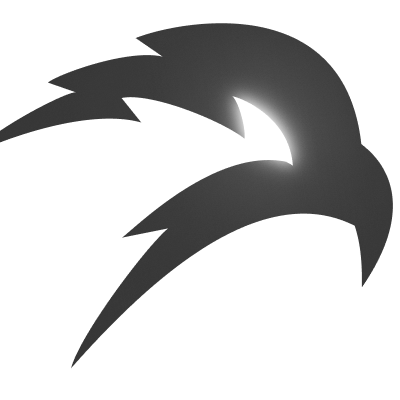Create VPN Connection Profile
Let’s walk through the process of creating a VPN profile on your BLACKBIRD Web App Pentesting Suite: Navigate to the VPN Profiles section. In your top navigation bar, type in “vpn” and click on “Create VPN Profile”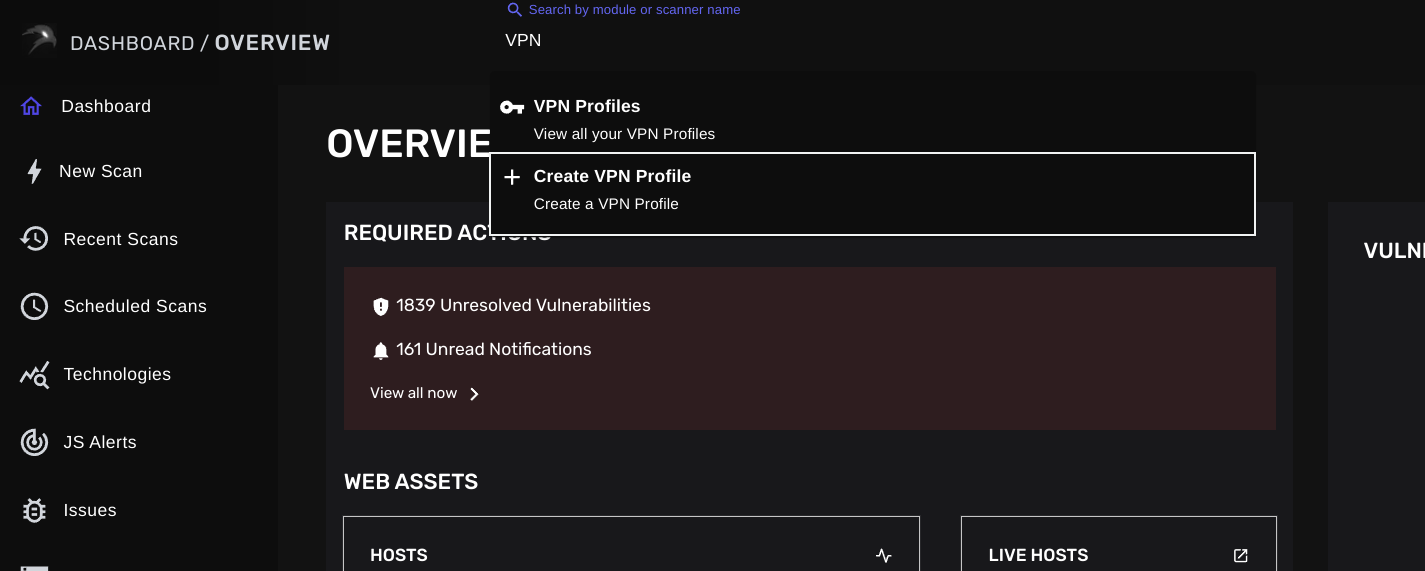
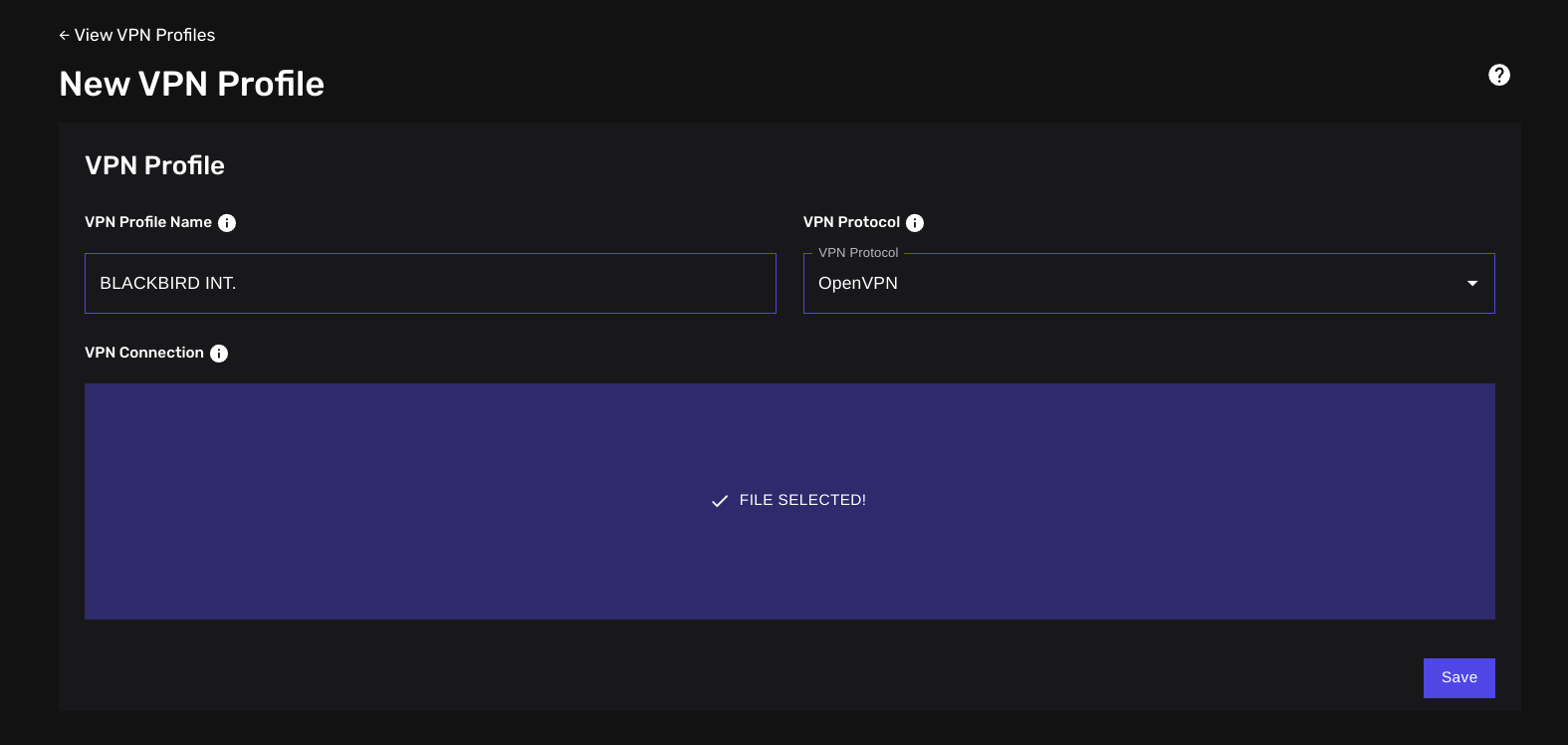
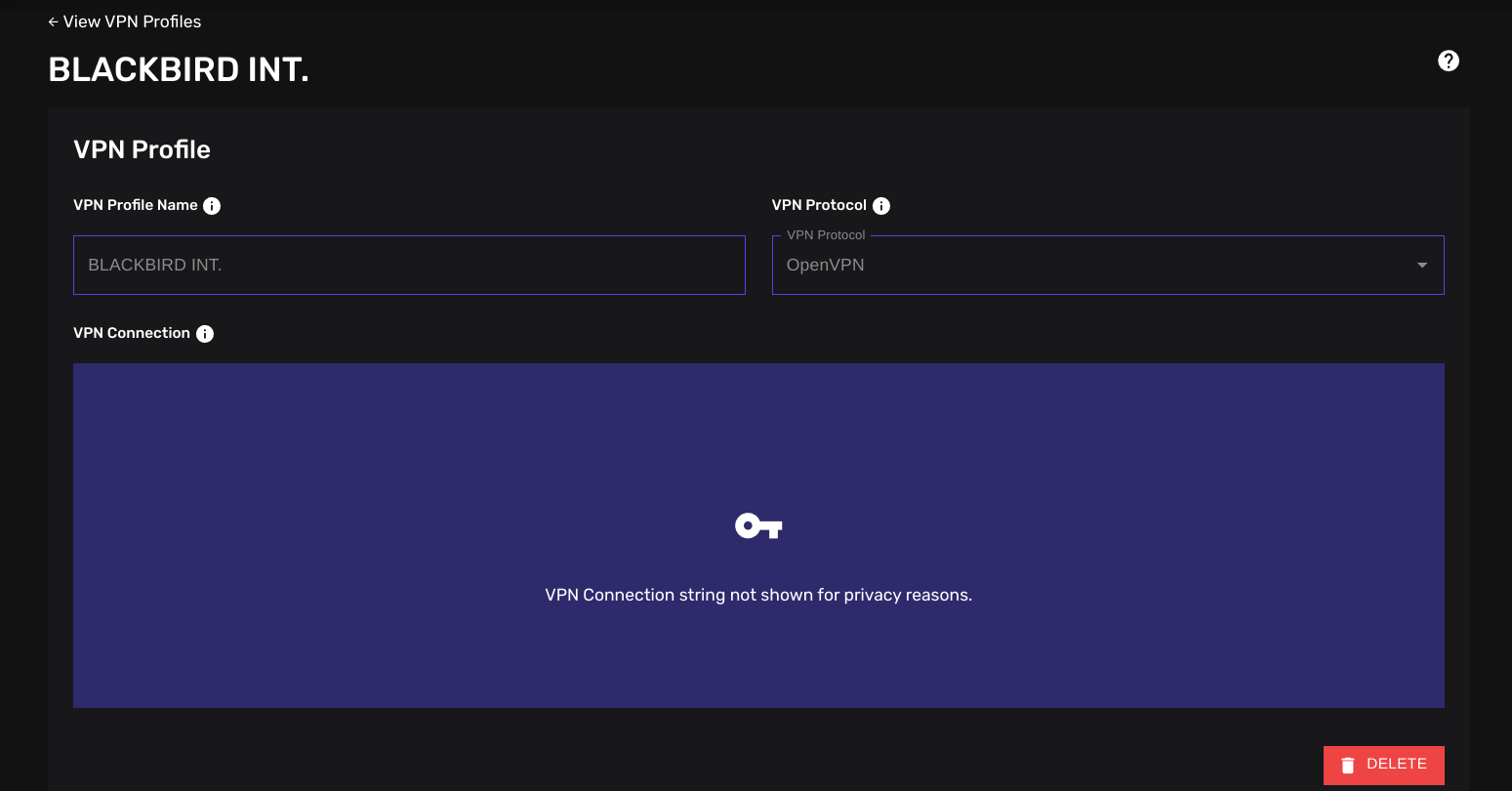
At the time, “OpenVPN” is the only supported VPN protocol.