VPN Connection Profiles
VPN Connection Profiles
BLACKBIRD can be configured to use VPN profiles to instruct the scanners to reach internal networks.
VPN Connection Profiles
BLACKBIRD can be configured to use VPN profiles to instruct the scanners to reach internal networks.What Is A VPN Connection Profile?
VPN Connection Profiles allow you to instruct any scanner on your BLACKBIRD Web App Pentesting Suite to access internal networks securely, enabling thorough vulnerability assessments of systems that aren’t directly exposed to the internet.Use Cases
Use cases of VPN Profiles for Pentests:- Internal Vulnerability Scanning: VPN profiles enable security tools to scan internal networks as if they were physically present within the organization.
- Comprehensive Asset Discovery: By connecting through different VPN profiles, scanners can discover and assess assets across various network segments.
- Simulating Insider Threats: Security teams can use VPN profiles to simulate attacks from within the network, testing internal security measures.
- Remote Security Audits: VPN profiles allow security professionals to conduct thorough audits without being physically present at the target location.
Creating a VPN Connection Profile
Click here to learn more about how to create a VPN Connection Profile.Using A VPN Connection Profile
Once you’ve created your VPN profile, you can now start using it. All scanners will now provide you with an option to select a VPN profile when opening the Advanced Options section (with the exception of JSAlert, the JavaScript monitoring tool).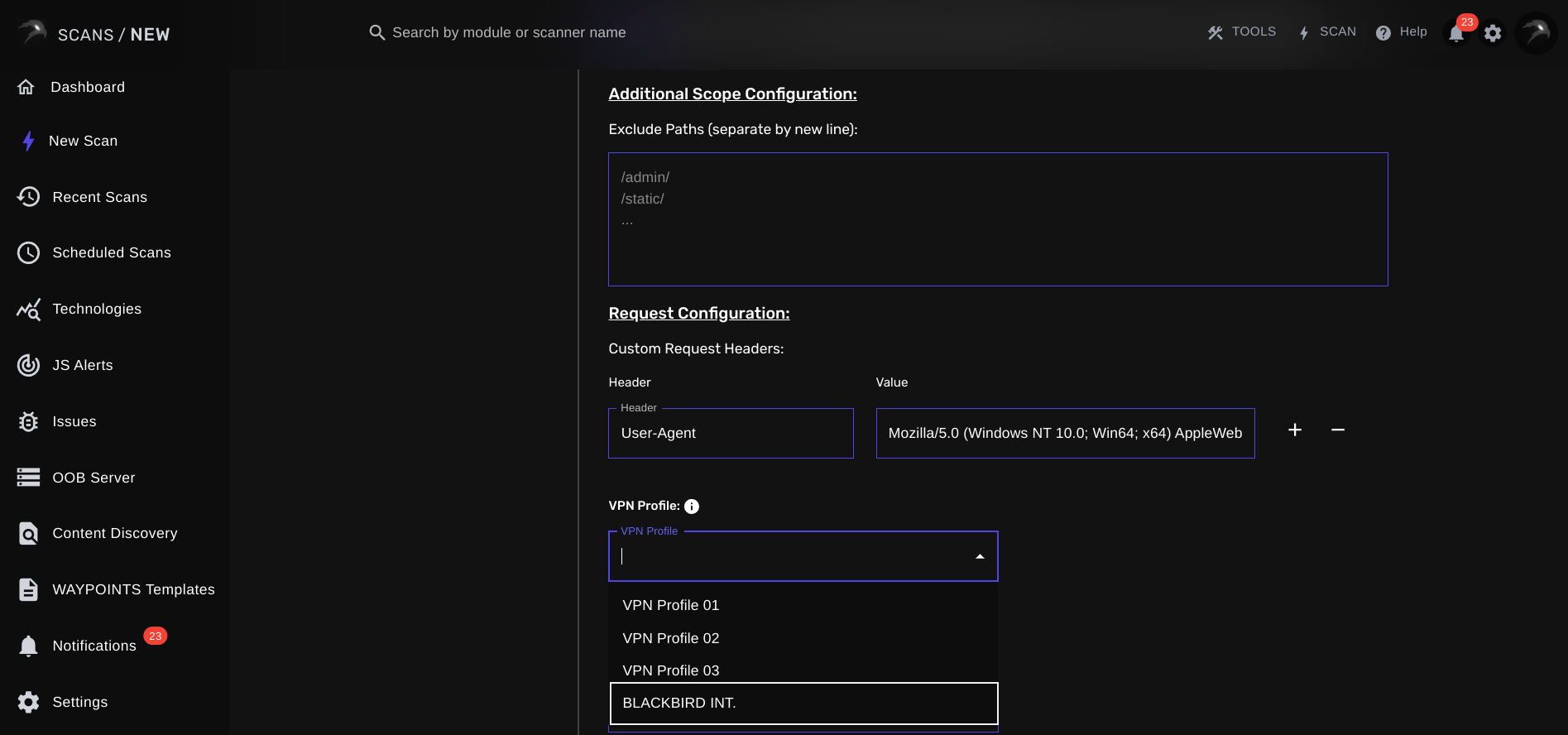 Simply select your VPN profile from the list and the scanner will take care of the rest for you!
Simply select your VPN profile from the list and the scanner will take care of the rest for you!
Your scan logs will reflect whenever a successful VPN connection is established prior to scanning.
