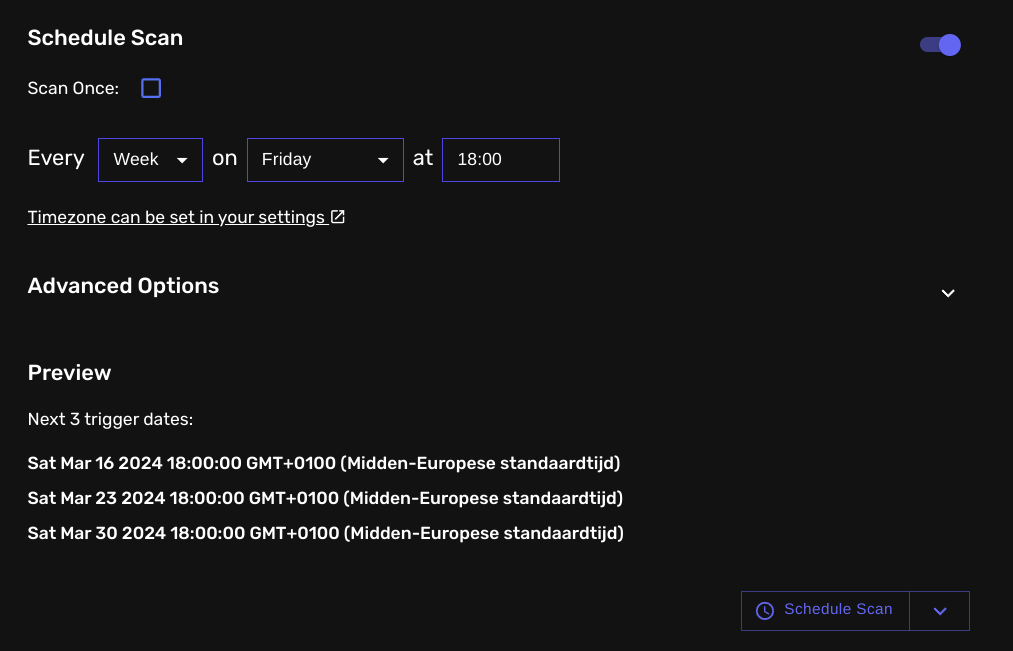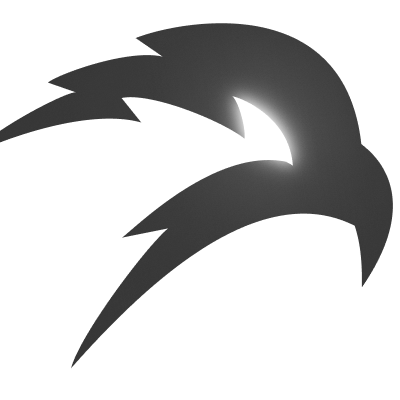What are Vulnerability or Deep Scans?
Contrary to a Recon Scan, a Deep Scan is a scan that is executed once in a workflow-like method to uncover as many web security vulnerabilities on your target URLs or assets.
Starting a Deep Scan on a single URL
To start or launch a Deep Scan:
- Navigate to
/scans/new
- Select Deep Scan
- And under the Target section, specify a single URL, a list of URLs or a select a pre-defined target definition from the list.

If your Target Definition does not have any URLs attached, it will automatically first perform a reconnaissance scan to map out all possible in-scope live hosts.
Please make sure you provide valid URLs. Not providing any valid URLs may result in some of the scans to fail.
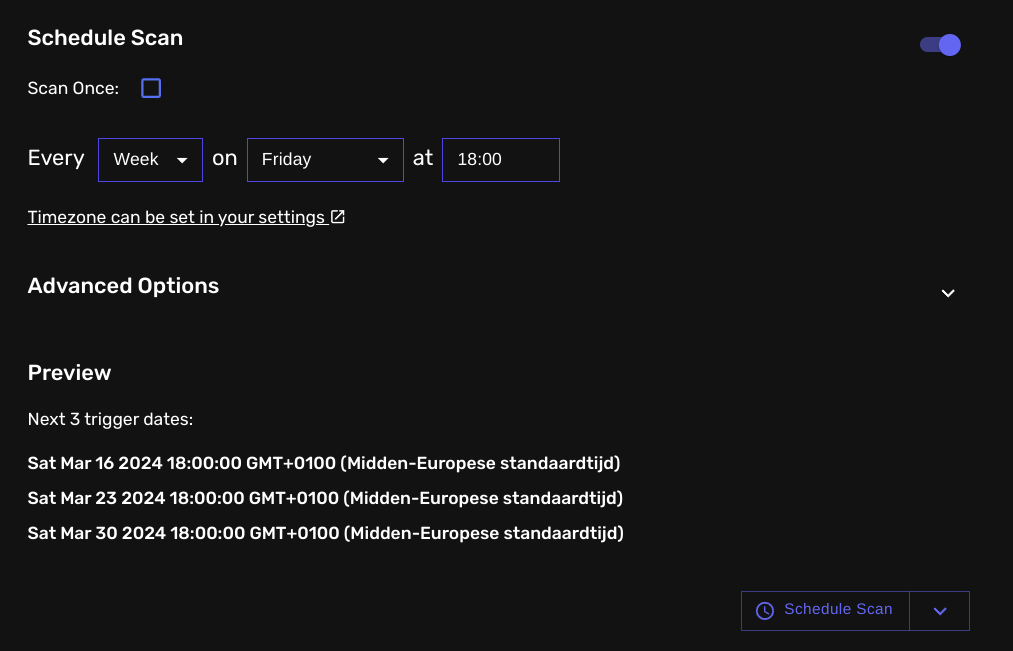 Afterward, you may also configure what security vulnerabilities you would like to scan for. By default, all are selected. It is also possible to provide request headers to be sent with each single request (authenticated scanning is possible).
Lastly, you may also want to specify a time delay (between each request sent) to comply with any scope or assessment rules or just to make sure to not overload the target.
Afterward, you may also configure what security vulnerabilities you would like to scan for. By default, all are selected. It is also possible to provide request headers to be sent with each single request (authenticated scanning is possible).
Lastly, you may also want to specify a time delay (between each request sent) to comply with any scope or assessment rules or just to make sure to not overload the target.
 And finally, click on Run Scan to run the scan. You will be redirected in a moment to the results page.
And finally, click on Run Scan to run the scan. You will be redirected in a moment to the results page.
Live Results: The scanner is capable of saving the first results as soon as they are available. This may mean that your scan is marked as “finished” but still has a few scans running in the background.You can consult the Scans tab in your Deep Scan result page to view the status of each individual child process launched.
What happens after I start a Deep Scan?
The workflow is optimized to uncover as many vulnerabilities as possible. The scanner first starts with a complete content discovery scan. This scan (performed by SPIDER X) is responsible for gathering all possible links, paths, app routes, API endpoints, files, and (query) parameters through various methods like:
- Headless crawling (including intercepting requests, listening for various browser events and enumerating links)
- JavaScript Code Analysis
- HTTP Response Analysis
- Public Web Archives
- Common Config Files (like
robots.txt and sitemap.xml)
- Targeted bruteforcing with dynamically generated wordlists based on a few key parameters (like technologies, language, common naming patterns, etc.)
After the content discovery scan finishes, it will automatically pass the data to the next scanners to scan for for example CWE-89 (SQL Injections) or CWE-77 (Command Injections).
WAYPOINTS Integration
WAYPOINTS is our new template-based scanner which allows you to define scanner rules and find all sorts of security vulnerabilities. This can significantly help increase the discovery of 0-day and 1-day security vulnerabilities (often used to gain an initial foothold into an organization’s network).
By default, all private templates created and tagged with “DEEPSCAN” will be executed on the selected URL(s). Learn more about WAYPOINTS and Creating a Template.